1. 들어가기 전
- 안드로이드와 연동 테스트를 위한 WebSocket 구축 테스트
- 웹에서의 소켓 통신 부분은 따로 구성되지 않음
- https://hwihyeon.tistory.com/31
안드로이드 - okHttp3/WebSocket 구축 및 서버 테스트
1. 들어가기 전 - 스프링 서버와 연동 테스트 - https://hwihyeon.tistory.com/30 16. 스프링 - WebSocket 구축 1. 들어가기 전 - 안드로이드와 연동 테스트를 위한 WebSocket 구축 테스트 - 웹에서의 소..
hwihyeon.tistory.com
2. dependency 추가
- pom.xml 추가
<!-- ************************************************************ -->
<!--Websocket : com.fasterxml.jackson.core 와 같이 선언 -->
<!-- ************************************************************ -->
<dependency>
<groupId>com.fasterxml.jackson.core</groupId>
<artifactId>jackson-databind</artifactId>
<version>2.9.0</version>
</dependency>
<dependency>
<groupId>org.springframework</groupId>
<artifactId>spring-websocket</artifactId>
<version>${org.springframework-version}</version>
</dependency>
<!-- ************************************************************ -->
3. 환경 설정
- src > main > webapp > WEB-INF > spring > root-context.xml
- 하단의 namespaces에서 websocket 추가
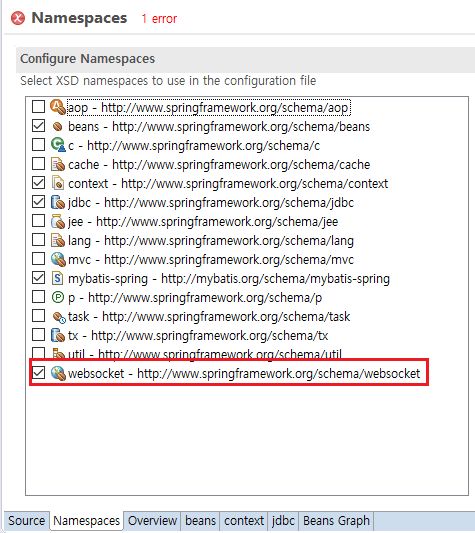
- src > main > webapp > WEB-INF > spring > appServlet > servlet-context.xml
- class : webSocket 코드 위치
- path : websocket로 접근할 주소 경로 (서버 설정에서 설정된 경로 이후에 붙는 경로)
<!-- WebSocket Handler 설정 -->
<beans:bean id="testHandler" class="com.hhkim.homepage.handler.testHandler"/>
<websocket:handlers>
<websocket:mapping path="/websocket.message" handler="testHandler" />
<!-- HttpSession 접근 설정 -->
<websocket:handshake-interceptors>
<beans:bean class="org.springframework.web.socket.server.support.HttpSessionHandshakeInterceptor" />
</websocket:handshake-interceptors>
</websocket:handlers>- websocket 선언 오류 시 servlet-context.xml 상단의 beans:beans 부분 아래의 코드 추가 확인
xmlns:websocket="http://www.springframework.org/schema/websocket"
xsi:schemaLocation="http://www.springframework.org/schema/websocket http://www.springframework.org/schema/websocket/spring-websocket-4.3.xsd"
4. 파일 생성
- src > main > java > com.hhkim.homepage > handler > testHandler.java
package com.hhkim.homepage.handler;
import java.util.ArrayList;
import java.util.HashMap;
import java.util.List;
import java.util.Map;
import org.springframework.web.context.annotation.SessionScope;
import org.springframework.web.socket.CloseStatus;
import org.springframework.web.socket.TextMessage;
import org.springframework.web.socket.WebSocketSession;
import org.springframework.web.socket.handler.TextWebSocketHandler;
public class testHandler extends TextWebSocketHandler {
List<WebSocketSession> userList = new ArrayList<WebSocketSession>();
//연결 성공 시
@Override
public void afterConnectionEstablished(WebSocketSession session) throws Exception {
//생각나는 작업이 없어서...
}
//메시지 수신 시
@Override
protected void handleTextMessage(WebSocketSession session, TextMessage message) throws Exception {
System.out.println("수신 주소 확인 : " + session.getRemoteAddress().getAddress().getHostAddress());
System.out.println("message 확인 : " + message);
System.out.println("payload 확인 : " + message.getPayload());
session.sendMessage(new TextMessage("서버 전송 테스트"));
}
//연결 종료 시
@Override
public void afterConnectionClosed(WebSocketSession session, CloseStatus status) throws Exception {
userList.remove(session);
System.out.println("세션 연결 종료 : " + session + " : " + status);
}
}
5. 테스트 결과 확인
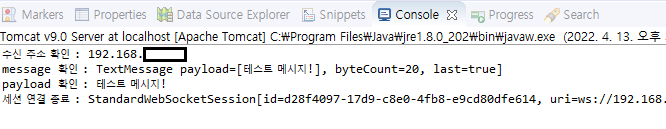
'Server > Spring(구버전)' 카테고리의 다른 글
| 15. logback - log4jdbc 쿼리 로그 개행 설정 (0) | 2022.04.07 |
|---|---|
| 14. 데이터 처리 결과 : (modelAndView -> json) Web에서 확인 (0) | 2022.04.06 |
| 13. Spring Scheduler (스케줄러) 설정 (0) | 2022.04.05 |
| 12. camelCase 설정 (0) | 2022.04.01 |
| 11. Mapper.xml (Query) 변경 후 자동인식 (0) | 2022.04.01 |

